Free Fire encompasses a vast array of items that players may explore. However, most of the time, these require diamonds. Fortunately for gamers, the developers regularly provide a large chunk of these for free. Check How to Redeem Free Fire Code.
Most of the time, the game is jam-packed with events that require gamers to complete a set of objectives for the rewards. Additionally, Garena also distributes redeem codes, usually on the accomplishment of a milestone and during the festive season. One common question among newer users is redeeming the code without any error.
When players find a redeem code for their server, they will mostly have to utilize it via the Rewards Redemption Site to get a hold on the corresponding items. However, not all newcomers will be aware of the specific process for using the website, and this article serves as a reference for such users.
Check out five easy steps along with the errors faced.
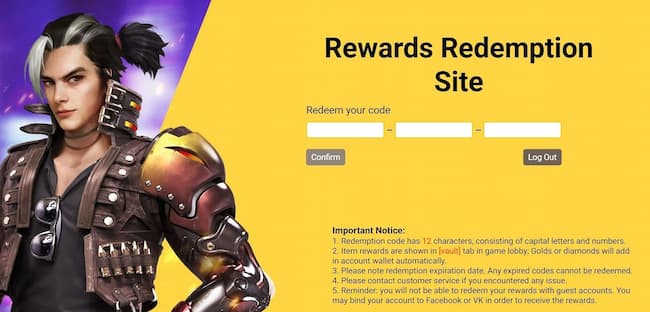
Five Easy Steps to get rewards
Step 1: Users must first visit the Rewards Redemption Site. It is the official website for claiming Free Fire Redeem codes, and readers may access the webpage.
Step 2: Players will have to use one of the following to sign in to their account and proceed: Facebook, Google, Twitter, Apple ID, Huawei ID, or VK.
Step 3: Following that, gamers can enter an active redeem code in the text field. In general, it is preferable to paste the code to avoid typing mistakes.
Step 4: They may redeem the code by clicking the claim button. If the redemption is successful, the message box will display the name of the reward; otherwise, it will display an error.
Step 5: Lastly, the rewards will be displayed in the mailbox, and players will be able to claim them within a specific number of days

Errors Faced during redemption
1) Invalid or expired redemption code/redemption limit reached.
In this case, the error message will read that the code is either invalid or redeemed. On the other hand, users will face an error stating that the redemption limit has been reached once the given number of users have utilized the code.
2) Attempting to use the redemption code for another server
When using a code released for players on another server, the gamers will face an error due to server restrictions. The message in this scenario will read, “Failed to redeem. This code cannot be used in your region.”

